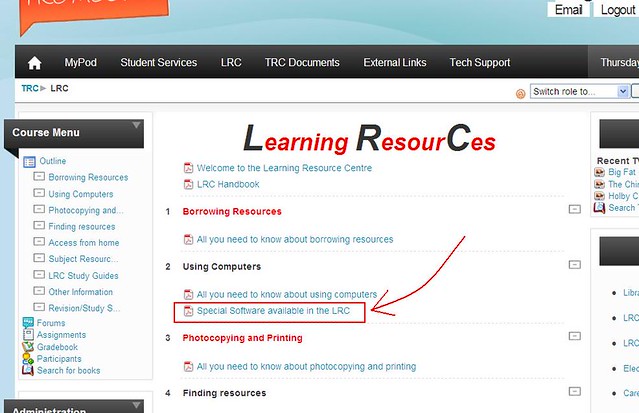As some students may be aware, there have been some recent changes and improvements in the LRC and Satellite areas in the region of software verions and their locations.
You can access full details of these updates in Moodle, though the Learning ResourCes link in your 'courses' area:
You can access full details of these updates in Moodle, though the Learning ResourCes link in your 'courses' area: